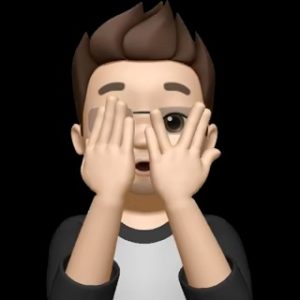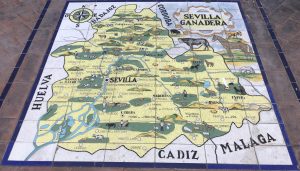Trivia – How’s that “?”

We all know and love the question mark character in Cisco IOS. It’s there to help inch us along to get the config we need completed. But, what if you wanted to use the question mark character as part of your VTP Password? Luckily, there is an escape sequence in IOS that will allow you to actually insert the ? character as part of the password. Let’s take a look.
I want my password to be “Hellr?” So we’ll configure vtp version 2 in the lab real quick.
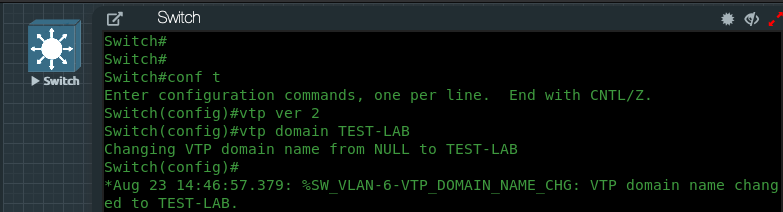
Next, let’s verify that we are actually running VTP in version 2. If you want to get ahead in this industry, be sure to know not only how to configure a feature or technology, but verify it as well. We’re going to issue a “do show vtp status” command since we are in global config mode:
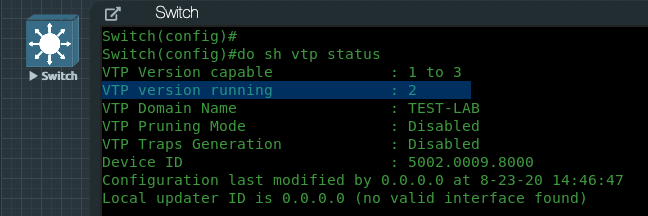
Now comes the “tip/trick” to remember. If we just go and try to assign Hellr? as the password, we get the parser telling us, enter a word. This is because the ? key is to bring up the help screen instead of actually be a character. Also notice, if you hit enter at this point, the parser drops the question mark. So that’s not what we want in this example.
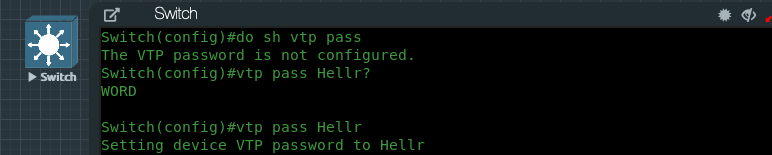
But, if we enter the first part of the password being Hellr and then press the Control and V keys at the same time and then press ?, we can actually insert the ? character as part of the password. After pressing enter, it will actually assign that as part of the password. Check it out:
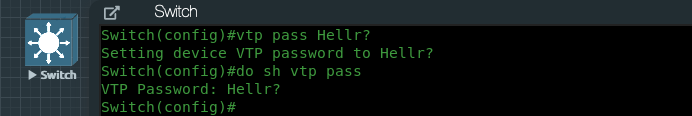
Wrap Up. So, this may have shown up once or twice as a question for me over my years of working and I wanted to share it with you guys. As usual, here are the useful commands we have in this example listed below:
Useful commands from this example:
vtp version 2vtp domain TEST-LABdo show vtp statusvtp password Hellr(control-v)?do show vtp password